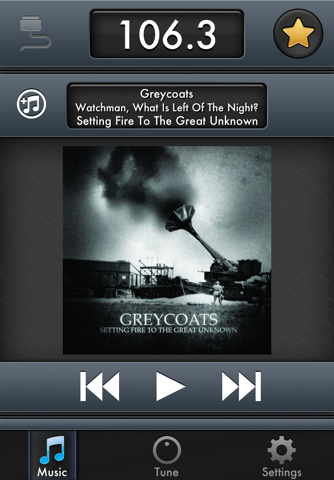iTrip™ Controller app for iPhone and iPad
4.0 (
9120 ratings )
Utilities
Music
Developer:
Griffin Technology
Free
Current version:
8.3.3, last update: 8 years ago
First release : 21 Sep 2009
App size: 12.58 Mb
NOTE: This app requires a compatible iTrip™ FM transmitter unit (shown below) available at most major retailers or online at griffintechnology.com. For a listing of compatible iTrip™ models, please visit www.griffintechnology.com.
Put all that screen space to work whenever you use your iTrip™ with iTrip™ Controller. Control your compatible iTrip™ FM transmitter from the screen of your iPhone or iPod touch. Just tap the Multi-Touch display and iTrip™ Controller tunes, scans for clear frequencies, and displays the current station iTrip™ is using to play your music wirelessly on your FM stereo.
• Control iTrip™ from your iPhone or iPod touch
• Big easy-to-read interface
• Tap to scan or manual tune to useable frequencies
• Favorite the clearest frequencies for easy recall
• NOTE: iTrip™ Controller only works with iTrip™ models introduced after September 2009
Pros and cons of iTrip™ Controller app for iPhone and iPad
iTrip™ Controller app good for
Just because it does not work for others, does not mean it wont work for you. My itrip dualconnect works just fine. The part I like about it is that I can change music without having to take my eyes off the road
Great version!!! Its useful and simple to track the right frequencies!
Clear, I have owned many fm transmitters, this is one of the best.
Not sure what everyone is talking about, mine works great. Bought it cause it will work with both the aux in on the ford, and the fm radio in the Chevy. Easy to use, and stays lock to the station. If users dont realize the concept of fm transmitters, dont buy one. It is a fact as you drive long distance, that you will have to find a new station to lock into. Whats clear in one area might not be in another, and is not the fault of the transmitter.
It does what it is suppose to do I now have music even when my Sat radio cannot find a bird in the sky.
Was getting a bit of static no matter how many stations I tried, turning stereo off eliminated this.
Trial and error works better then auto scan.
Few bugs but it does the job. 4/5
Some bad moments
I bought the FM-Transmitter RoadTrip and when I connected it with my new iPhone 4 the software still told me, please connect the RoadTrip with you iPhone. Is it only for the 3G/3GS ????
Version V8.0.0 of the iTrip Controller ist not working on a iPhone 4S with the iTrip P1591. So backup your old version.
The UI looks very fine, but i cant use it. The FM Transmitter works very fine (standalone)
@Griffin: please fix this bug.
Awful application. My fm converter frequently tells me I have to down load this application then when I do it has yet to work in any capacity. Waste of time downloading this app
First off, the auto scan doesnt find very quite stations. Trial and error manually does a much better job. If you have an iPhone 4 or 4s pause your music then touch the metal band on your iPhone, if that doesnt cause noise to appear you should have a pretty good pairing between you car receiver and the iTrip. Also, there is a bit of info that shows up on the radio display, usually it just says Griffin but sometimes it will display that artist name. It has a banner on the iTrip itself that has all the correct info but it doesnt transmit that info reliably enough to the car radio. So I would have to say the app doesnt do much to begin with, and then the main point of it being to scan for best stations doesnt work very well. And then the iTrip itself is more that a bit spotty for the info it sends the radio. The sound is much improved though if you can manually find a good station like I described. That gets rid of any static when driving slow and also the washing in and out of inter-station noise.
Well I have owned a roadtrip fm transmitter for a day now, so Im not certain wether its this app or the device itself. In any case there has been static when I put on my brakes, it decides its not going to play when I first plug it in, it doesnt seem to want to switch to another station when I use the manual station changer. These are the problems that I have been having with it just within a day. Im very tempted to take the damned thing back, either they update And get rid of the bugs or they have lost a customer. On the bright side, when its not cutting in and out it sounds great! Lol!!
My itrip no longer works unless I have this app. I cant play music straight from my iPhone anymore I have to go through this app. Its annoying because I cant select a playlist or artist or anything. I dont want this app at all and I want to know how to play music on my iPhone without it.
Usually iTrip™ Controller iOS app used & searched for
music fm,
radio fm gratis,
musica fm,
radio tuner,
radio transmitter,
fm radio tuner,
fm radio tuner free,
fm radio transmitter,
am fm radio tuner,
radyo fm,
and other. So, download free iTrip™ Controller .ipa to run this nice iOS application on iPhone and iPad.